Keeping your phone and keyboard clean is essential—not just for appearance, but also for hygiene and device longevity. These gadgets are touched constantly and can harbor dirt, germs, and oils. However, cleaning them improperly risks damage. This guide will walk you through safe and effective ways to clean your phone and keyboard, ensuring they stay fresh and functional.
Why Clean Your Phone and Keyboard?
Every day, you handle your phone and keyboard dozens of times. Your hands transfer oils, sweat, dust, and microbes that accumulate over time. This can:
– Affect device performance (e.g., sticky keys, unresponsive touchscreens)
– Contribute to unpleasant odors or stains
– Increase the risk of illness from germs
Regular cleaning ensures your devices look and work their best while keeping harmful bacteria at bay.
General Safety Tips Before Cleaning
Before starting, keep these tips in mind to prevent damage:
– Power off your device: Shut down your phone or disconnect your keyboard from the computer.
– Unplug and remove accessories: Take off covers, cases, or detachable parts.
– Avoid excess moisture: Never pour or spray liquid directly onto the device.
– Use gentle cleaning agents: Avoid harsh chemicals that can strip coatings or damage screens.
– Be gentle: Don’t press too hard, especially on touchscreens or delicate keys.
Materials You’ll Need
Gather these supplies before you begin:
– Soft microfiber cloths
– Cotton swabs (Q-tips)
– Isopropyl alcohol (70% or less)
– Distilled water
– Mild dish soap
– Compressed air can or small brush
– Small bowl or spray bottle
How to Clean Your Phone Safely
Step 1: Power Off and Remove Accessories
Turn off your phone completely. Take off any cases, screen protectors, or plugs. This gives you full access and prevents moisture from reaching components beneath.
Step 2: Dust and Debris Removal
Use compressed air or a soft brush to gently remove dust from ports, speakers, and crevices. Avoid blowing with your mouth as moisture droplets can enter your device.
Step 3: Prepare Cleaning Solution
Mix equal parts distilled water and isopropyl alcohol in a spray bottle or bowl. This solution is effective for disinfecting without harming surfaces.
Step 4: Wipe the Exterior
Lightly dampen a microfiber cloth with the solution (never soak it) and gently wipe all surfaces of the phone, including the back, sides, and screen. Avoid letting moisture seep into openings.
Step 5: Detail Cleaning
Dip a cotton swab into the cleaning solution, squeeze out excess liquid, and carefully clean around buttons, camera lenses, and ports.
Step 6: Dry Thoroughly
Use a dry microfiber cloth to remove any remaining moisture. Let your phone air dry for a few minutes before reattaching accessories or turning it back on.
How to Clean Your Keyboard Safely
Step 1: Unplug and Turn Off
Disconnect your keyboard from the computer and turn off wireless keyboards or remove batteries.
Step 2: Shake Out Debris
Hold the keyboard upside down and gently shake to dislodge crumbs, dust, and particles.
Step 3: Use Compressed Air
Spray compressed air between the keys to clear out remaining debris. Hold the can upright and use short bursts.
Step 4: Wipe the Surface
Dampen a microfiber cloth with a mix of mild dish soap and water or the isopropyl alcohol solution described above. Wipe the top and sides of each key, plus the rest of the keyboard surface.
Step 5: Detail Cleaning Between Keys
Use cotton swabs or a soft brush dipped in the cleaning solution to clean the spaces between keys. Be careful not to let any liquid drip inside.
Step 6: Dry and Reconnect
Dry the keyboard thoroughly before plugging it back in or reinserting batteries.
Tips for Maintaining Cleanliness
– Clean your phone and keyboard weekly, or more often if used heavily.
– Wash your hands before using devices.
– Use screen protectors and keyboard covers for an added layer of protection.
– Avoid eating near your devices to reduce crumbs and spills.
– Carry portable cleaning wipes designed for electronics when on the go.
What to Avoid When Cleaning Electronics
– Household cleaners with ammonia, bleach, or vinegar
– Paper towels or abrasive cloths that can scratch surfaces
– Excessive water or soaking devices
– Using sharp tools to scrape debris
– Applying cleaning solutions directly on devices
By following the steps above and using the right materials, you can safely and effectively clean your phone and keyboard. Regular maintenance keeps your devices looking great and helps extend their lifespan. Enjoy a cleaner, more hygienic tech experience!